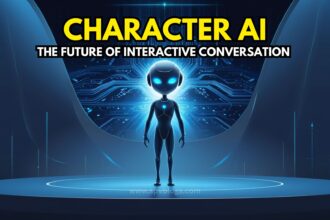PayPal is one of the most popular and secure online payment platforms, allowing users to send, receive, and manage money with ease. Whether you’re shopping online, paying for services, or sending money to friends and family, creating a PayPal account is the first step. In this guide, we’ll walk you through the process of setting up your PayPal account, complete with tips for optimizing your experience.
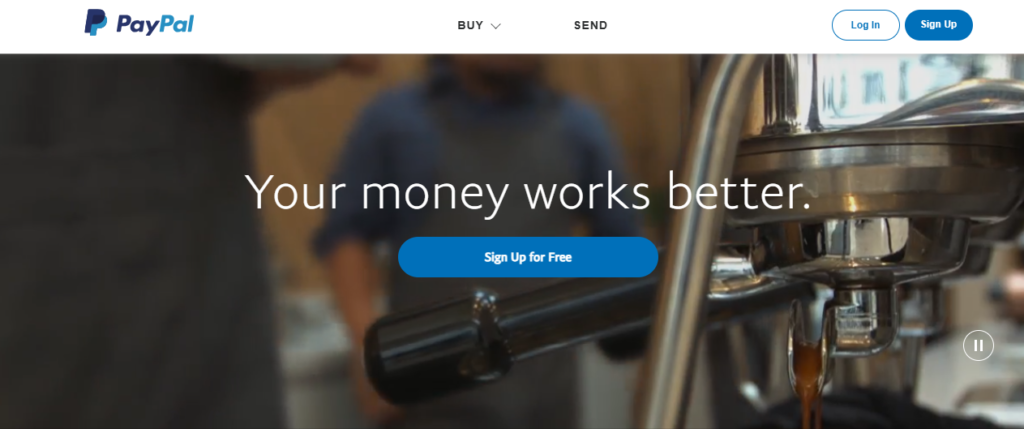
Step 1: Visit the PayPal Website
Start by opening your web browser and navigating to the official PayPal website: www.paypal.com. On the homepage, you’ll see two options: “Log In” for existing users and “Sign Up” for new users. Click on the “Sign Up” button to begin the registration process.
Why This Matters:
PayPal’s homepage is designed to be user-friendly, making it easy for new users to find the sign-up option. Always ensure you’re on the official PayPal website to avoid phishing scams.
Step 2: Choose Your Account Type
PayPal offers two main types of accounts:
- Personal Account: Ideal for individuals who want to shop online, send money to friends, or receive payments.
- Business Account: Designed for businesses that need to accept payments, invoice clients, or manage transactions.
Select the account type that best suits your needs and click “Next.”
Pro Tip:
If you’re unsure which account to choose, start with a Personal Account. You can always upgrade to a Business Account later if needed.
Step 3: Enter Your Personal Information
Next, you’ll need to provide some basic information to create your account. This includes:
- Email Address: This will serve as your PayPal login ID.
- Password: Create a strong, unique password to protect your account.
- Personal Details: Enter your full name, address, and phone number.
Once you’ve filled in the required fields, click “Next” to proceed.
Why This Matters:
PayPal uses this information to verify your identity and ensure the security of your account. Make sure all details are accurate to avoid issues later.
Step 4: Confirm Your Email Address
After completing the registration form, PayPal will send a confirmation email to the address you provided. Open your email inbox, locate the email from PayPal, and click the “Confirm Email” button or link to verify your account.
Pro Tip:
If you don’t see the email in your inbox, check your spam or junk folder. Marking PayPal as a trusted sender can help ensure future emails land in your inbox.
Step 5: Link a Payment Method
To start using PayPal, you’ll need to link a payment method. PayPal allows you to connect:
- Bank Account: For direct transfers and withdrawals.
- Debit/Credit Card: For instant payments and online purchases.
Go to the “Wallet” section of your PayPal account and follow the prompts to add your preferred payment method.
Why This Matters:
Linking a payment method enables you to send money, make purchases, and withdraw funds. It also helps PayPal verify your account, increasing your transaction limits.

Step 6: Verify Your Account (Optional but Recommended)
For added security and higher transaction limits, consider verifying your PayPal account. Here’s how:
- PayPal will deposit two small amounts (less than $1) into your linked bank account.
- Check your bank statement for these deposits.
- Enter the exact amounts in your PayPal account to confirm.
Pro Tip:
Verification can take 2-3 business days, so plan accordingly if you need to use PayPal for larger transactions.
Step 7: Start Using PayPal
Congratulations! Your PayPal account is now set up and ready to use. Here’s what you can do:
- Send Money: Transfer funds to friends, family, or businesses.
- Shop Online: Use PayPal at millions of online stores worldwide.
- Withdraw Funds: Move money from your PayPal account to your bank account.
Why This Matters:
PayPal is widely accepted, making it a convenient and secure way to manage your finances online.
Tips for Using PayPal Safely
- Enable Two-Factor Authentication (2FA): Add an extra layer of security to your account.
- Use Strong Passwords: Avoid using easily guessable passwords or reusing passwords from other accounts.
- Monitor Your Account: Regularly check your transaction history for any unauthorized activity.
- Beware of Scams: Never share your PayPal login details or click on suspicious links claiming to be from PayPal.

Why Choose PayPal?
PayPal is trusted by millions of users worldwide for its:
- Security: Advanced encryption and fraud protection keep your money safe.
- Convenience: Easily send and receive money with just an email address.
- Global Reach: Available in over 200 countries and supporting multiple currencies.
Final Thoughts
Creating a PayPal account is quick, easy, and opens up a world of possibilities for online payments and money management. By following this step-by-step guide, you’ll be ready to use PayPal in no time. Whether you’re shopping online, paying bills, or sending money to loved ones, PayPal makes it simple and secure.
Ready to Get Started?
Visit www.paypal.com today and create your account!