how to create a new google business account
To register a business name on Google, you first need to understand how to register my business name on Google effectively. Begin by learning how to register my business on Google Search, which will enhance your visibility online. The first step is to create a new Google Business account, allowing you to manage your information. After that, follow the steps on how to register your business on Google Search, ensuring you provide accurate details. Finally, if you’re looking to register a company on Google, ensure all your business information is complete and up to date for optimal online presence.
To register your business on Google, follow these steps:
Go to Google Business Profile:
Visit the Google Business Profile website: google.com/business.
Sign In:
Click on “Manage now” Button and sign in with your Google account. If you don’t have an account, you’ll need to create one.
Type in your business name. If it doesn’t appear in the suggestions, click “Create a business with this name.”
Choose a Business Category:
Choose the category that best represents your business. This will help Google connect you with relevant customers.
Add Location:
Decide if you want to add a location customers can visit. If yes, enter your address. If you provide services without a physical location, you can list the areas you serve instead.
Contact Details:
Provide a phone number and website URL (if you have one).
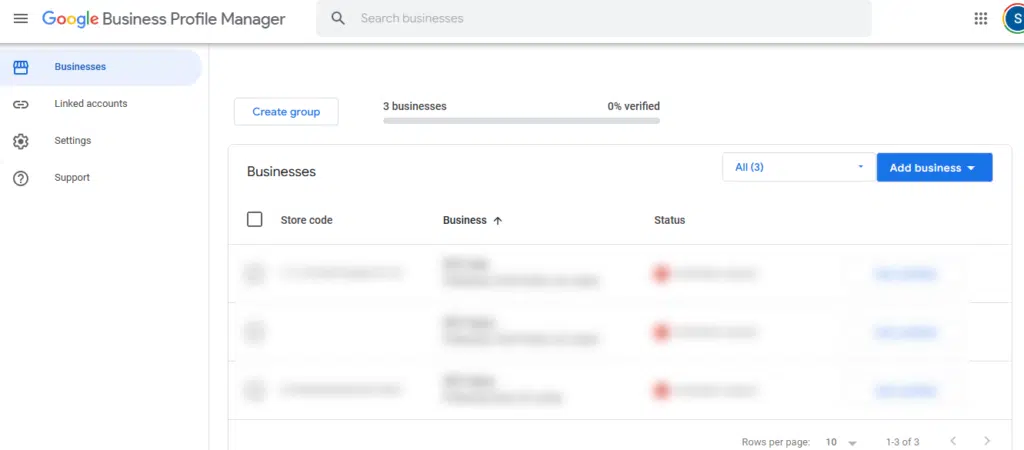
Verification:
Choose a verification method. Google typically offers options like phone verification, email, or postcard. Follow the instructions to finish this step
Complete Your Profile:
After verification, fill out your business profile with additional details like hours of operation, photos, and a description of your business.
Publish:
Once your profile is complete, you can publish it. Make sure to keep your information updated.
Monitor and Respond:
Regularly check your business profile for reviews and messages from customers.
That’s it! Your business will be visible on Google Search and Maps once it’s verified.

















