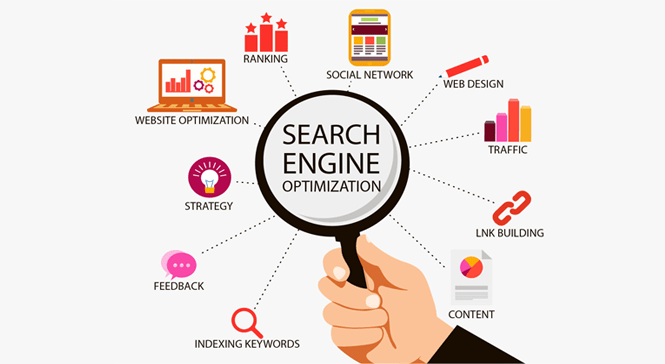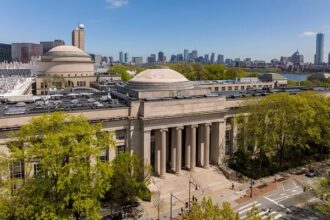Best WordPress SEO Plugins to Boost Rankings in 2025
1. Yoast SEO
Yoast SEO is one of the most popular WordPress SEO plugins. It offers both free and premium versions, providing a user-friendly interface for on-page SEO optimization.
Key Features:
- Content analysis: Yoast provides real-time content analysis, helping you optimize your content for keywords, readability, and SEO best practices.
- Meta Tags: Easily add custom titles, meta descriptions, and social sharing descriptions for each page and post.
- XML Sitemaps: Automatically generate sitemaps for search engines.
- Focus Keyword: Set a focus keyword for each page or post, and Yoast will analyze your content for it.
2. Rank Math
Rank Math is another popular WordPress SEO plugin that has gained traction due to its user-friendly features and performance. It is highly customizable and also includes a lot of free features.
Key Features:
- On-page SEO: Rank Math allows you to add titles, meta descriptions, and structured data for better indexing.
- Advanced Analytics: Offers integration with Google Analytics and built-in keyword tracking.
- Rich Snippets: Optimizes your pages with structured data and rich snippets.
- 404 Monitor & Redirections: Helps in detecting broken links and setting up redirects.
3. SEMrush
While not a plugin, SEMrush is an SEO platform that provides a wide range of SEO tools for WordPress users. It is a comprehensive SEO suite that includes keyword research, backlink analysis, on-page SEO checker, and more.
Key Features:
- Keyword Research: Identify high-traffic keywords and analyze the competition.
- Site Audit: Conduct regular site audits to find and fix SEO issues.
- Backlink Analysis: Track backlinks and analyze your link-building efforts.
4. All in One SEO Pack
The All in One SEO Pack is another great WordPress SEO plugin that offers a comprehensive set of tools to optimize your website.
Key Features:
- SEO Integration: It integrates with WooCommerce, BBPress, and other popular plugins.
- XML Sitemap: Automatically generates XML sitemaps for easier search engine crawling.
- Advanced Canonical URLs: Prevent duplicate content issues by adding canonical URLs.
5. Ahrefs
Ahrefs is another powerful SEO toolset, offering detailed insights and analytics about your website and competitors. While Ahrefs doesn’t have a specific WordPress plugin, it integrates well with WordPress through its suite of SEO tools.
Key Features:
- Site Explorer: Analyze your website’s backlinks and search traffic.
- Keyword Explorer: Find the best keywords for your content strategy.
- Content Explorer: Discover top-performing content in your niche.
H2 Tags and Keywords: What Are They and Why Are They Important?
H2 Tags:
- What are H2 Tags?
H2 tags are header tags used to define subsections within a page or post. They provide structure to the content and make it easier for readers to navigate. From an SEO perspective, they also signal the importance of specific content to search engines. - Why are H2 Tags Important for SEO?
Proper use of H2 tags allows search engines to understand the structure and hierarchy of your content, making it more likely to rank for relevant queries. H2 tags can also improve user experience by organizing your content into digestible sections.
Best Practices for H2 Tags:
- Use only one H1 tag (typically reserved for the page title).
- Use H2 tags for main sections and H3, H4 for sub-sections within them.
- Include target keywords or related terms naturally in the H2 headings.
Keywords:
- What Are Keywords?
Keywords are words or phrases that users search for in search engines. Including relevant keywords in your content increases the chances that your pages will rank for those terms. - Why Are Keywords Important for SEO?
Keywords are the foundation of search engine optimization. When you optimize your content with keywords that your target audience is searching for, search engines can better match your content with users’ search intent.
Best Practices for Keywords:
- Keyword Research: Use tools like Google Keyword Planner, SEMrush, or Ahrefs to find keywords that have good search volume but low competition.
- Keyword Placement: Place keywords in the title, URL, meta description, H2 tags, and naturally throughout the content.
- Avoid Keyword Stuffing: Don’t overuse keywords; focus on writing natural, high-quality content.
- Long-Tail Keywords: Use longer, more specific keyword phrases (long-tail keywords) that capture user intent more accurately.
Conclusion
To improve SEO on your WordPress site, using powerful tools like Yoast SEO, Rank Math, and All in One SEO Pack can make a significant difference. These plugins help optimize on-page SEO with features like content analysis, meta tags, and XML sitemaps. For more advanced SEO, platforms like SEMrush and Ahrefs offer detailed keyword research, site audits, and backlink analysis.
Additionally, understanding the importance of H2 tags and keywords is key for ranking higher. Properly structured content with relevant keywords, including long-tail phrases, helps search engines understand and prioritize your pages. Remember to place keywords naturally, avoid keyword stuffing, and focus on user-friendly content for the best SEO results.
By combining these tools and strategies, you can enhance your WordPress SEO efforts and drive more traffic to your site.